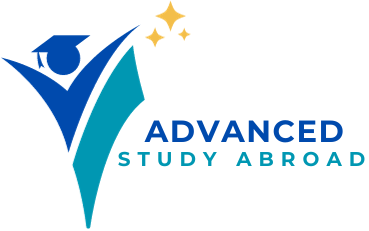What is a Job Scheduler in Pega and How Does It Work?
Introduction
Think of all the little tasks you schedule every day like setting alarms, marking events on your calendar or even starting the microwave for dinner. These are all examples of job scheduler i.e. telling a system to do something at a specific time.
In Pega, a Job Scheduler does something similar but for your business processes. It’s a behind the scenes tool that automates tasks, ensuring they happen on time without needing manual intervention. Starting from Pega version 8, Job Schedulers replaced agents for most background tasks, making them more efficient and easier to manage.
What is a Job Scheduler?
A Job Scheduler is an internal process that runs on Pega servers, executing tasks periodically or recursively. It allows businesses to automate tasks like sending reports, processing data or updating records without requiring human intervention.
In earlier versions of Pega, agents managed background tasks. Starting with Pega 8, Job Schedulers and Queue Processors have taken over to optimize execution and simplify configuration.
Why Do We Need a Job Scheduler?
Imagine your business needs to send a daily transaction report to the chief officer at 9 PM.
Here’s why you need choose a Job Scheduler over manual effort:
-
- Automation: No one needs to send the email manually.
-
- Efficiency: It operates in the background reducing the load on employees.
-
- Accuracy: The task runs at the exact time without fail.
How to Configure a Job Scheduler in Pega
Setting up a Job Scheduler involves four key steps:
1. Node Configuration
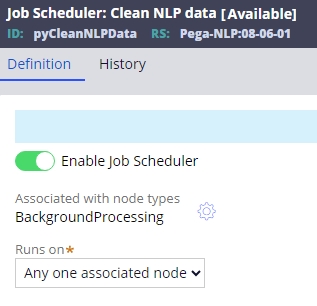
What is a Node?
A node is a server hosting the Pega environment. Nodes can be grouped and classified based on their purpose to improve throughput, such as:
-
- Background Processing: For handling jobs like data processing.
-
- Search: For managing indexing and search tasks.
-
- Web User: For user-facing processes.
You can configure node types using JVM arguments, such as:
code - DNodeType=BackgroundProcessing
Key Points for Node Configuration:
-
- Assign Job Schedulers to appropriate node types based on their workload.
-
- Use multiple node types for high-frequency or resource-intensive tasks.
2. Scheduling Logic
The scheduling logic defines when and how often the task runs. Options include:
-
- Daily: Example: Sending transactional emails at 9 PM.
-
- Weekly: Example: Delivering newsletters every weekend.
-
- Monthly: Example: Processing payroll on the last working day.
-
- Yearly: Example: Sending New Year’s greetings at midnight on January 1.
You can also configure Job Schedulers to run at startup or purge old data at regular intervals.
3. Business Processes
This step involves specifying the task the Job Scheduler will execute.
-
- Context: Defines the application’s access group for execution.
-
- Class and Activity: Maps the scheduler to the activity that contains the business logic.
For example, if the task is to send a daily email, the activity would:
-
- Fetch the required data.
-
- Format the email.
-
- Send it using an email service.
4. Configure Access
-
- Make sure the Job Scheduler has the right permissions to execute by mapping it to the ASYNCPROCESSOR or the System Runtime Context.
Advantages of Using Job Schedulers
-
- Efficiency: Runs tasks in the background without manual effort.
-
- Flexibility: Offers advanced scheduling options (daily, weekly, monthly).
-
- Better Tracking: Keeps a history of execution and success rates, making it easier to debug issues.
-
- Simplicity: Easier to configure and manage compared to older agents.
Tracing and Debugging Job Schedulers
Debugging Job Schedulers is essential for maintaining their reliability. Here’s how you can trace and troubleshoot them in Pega:
1. Trace the Job Scheduler
-
- Open the Admin Studio and navigate to the Job Scheduler landing page.
-
- Select the Job Scheduler you want to trace and start the tracer tool.
-
- Run the scheduler manually to capture events and logs.
2. Monitor Execution Statistics
Pega provides an enhanced tracking feature that logs the execution history of Job Schedulers in the Admin Studio.
-
- View the execution history to check for success or failure.
-
- Identify patterns, such as recurring failures at specific times.
3. Handle Errors
Job Scheduler errors usually fall into three categories:
-
- Data Fetching Issues: Check database connectivity.
-
- Email Sending Issues: Verify SMTP settings.
-
- Infrastructure Issues: Ensure nodes are functioning properly.
Use error-handling logic in your activities to capture and log issues. For example:
-
- Log database errors if data fetch fails.
-
- Retry sending emails with error notifications if SMTP fails.
4. Execution History
Pega tracks the execution history of all Job Schedulers in the pr_perf_stats table. You can review past executions, including their success or failure, from the Admin Studio.
5. Modify Execution Behavior
If a Job Scheduler fails consistently, temporarily disable it until the root cause is identified and resolved. This prevents unnecessary resource consumption.
6. Disable History Tracking (Optional)
If you want to reduce overhead, disable history tracking by modifying the prconfig.xml file:
<new name="usage:collectJobsSchedulerData" value="false" />Replacing Agents with Job Schedulers
While agents are still supported in Pega 8, Job Schedulers are recommended for most new tasks. To replace an agent:
-
- Disable the existing agent.
-
- Create a new Job Scheduler for the same purpose.
-
- Configure the ASYNCPROCESSOR requestor type to include required access groups.
Benefits of Job Schedulers Over Agents
-
- Easier to configure and manage.
-
- Advanced scheduling options.
-
- Better tracking of execution history and success rates.
-
- Improved performance and reliability.
Key Takeaways
-
- Job Schedulers automate recurring tasks efficiently.
-
- Proper configuration of nodes, schedules, and business logic is critical.
-
- Use Admin Studio to trace, debug, and monitor execution history.
-
- Replace agents with Job Schedulers for better control and scalability.